Description
Just as every business needs to effectively employ business intelligence (BI) to stay competitive; every IT professional needs to master BI to stay employed in this fastest-growing segment of information technology. Foundations of SQL Server 2005 Business Intelligence is the quickest path to understanding BI; and it is essential reading for all who work with SQL Server 2005. It is written from a practical perspective; perfect for anyone who uses the tools in SQL Server 2005s extraordinarily rich BI product suite.
This book explains how best to use Analysis Services; SQL Server Integration Services; SQL Server Reporting Services; and SQL Server Data Mining. It also describes best practices for implementing end-to-end BI solutions in small; medium; and large business environments. And it provides important information about integrating BI with various client tools; including Excel; Business Scorecards; Proclarity; and SharePoint Portal Server. Developers; end users; and even managers will find this an enlightening guide to the power and promise of SQL Server 2005 BI.
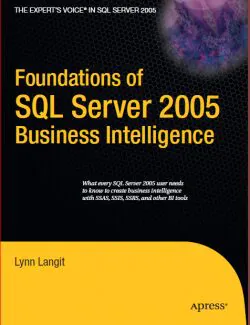

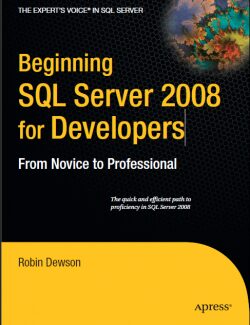

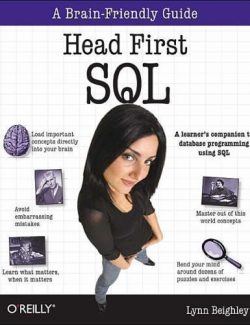
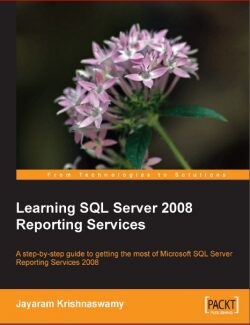
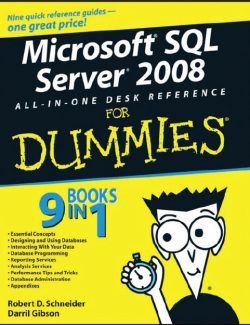
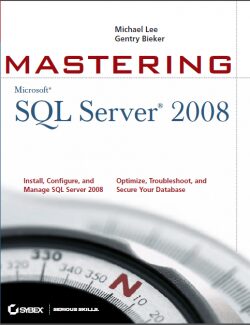
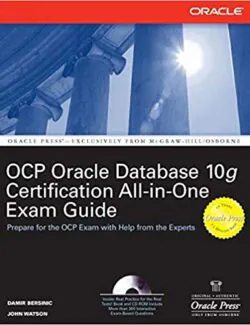


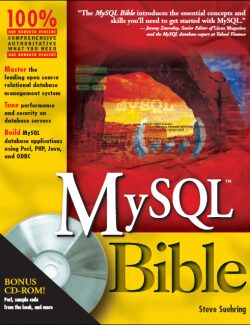

Leave us a comment
No Comments